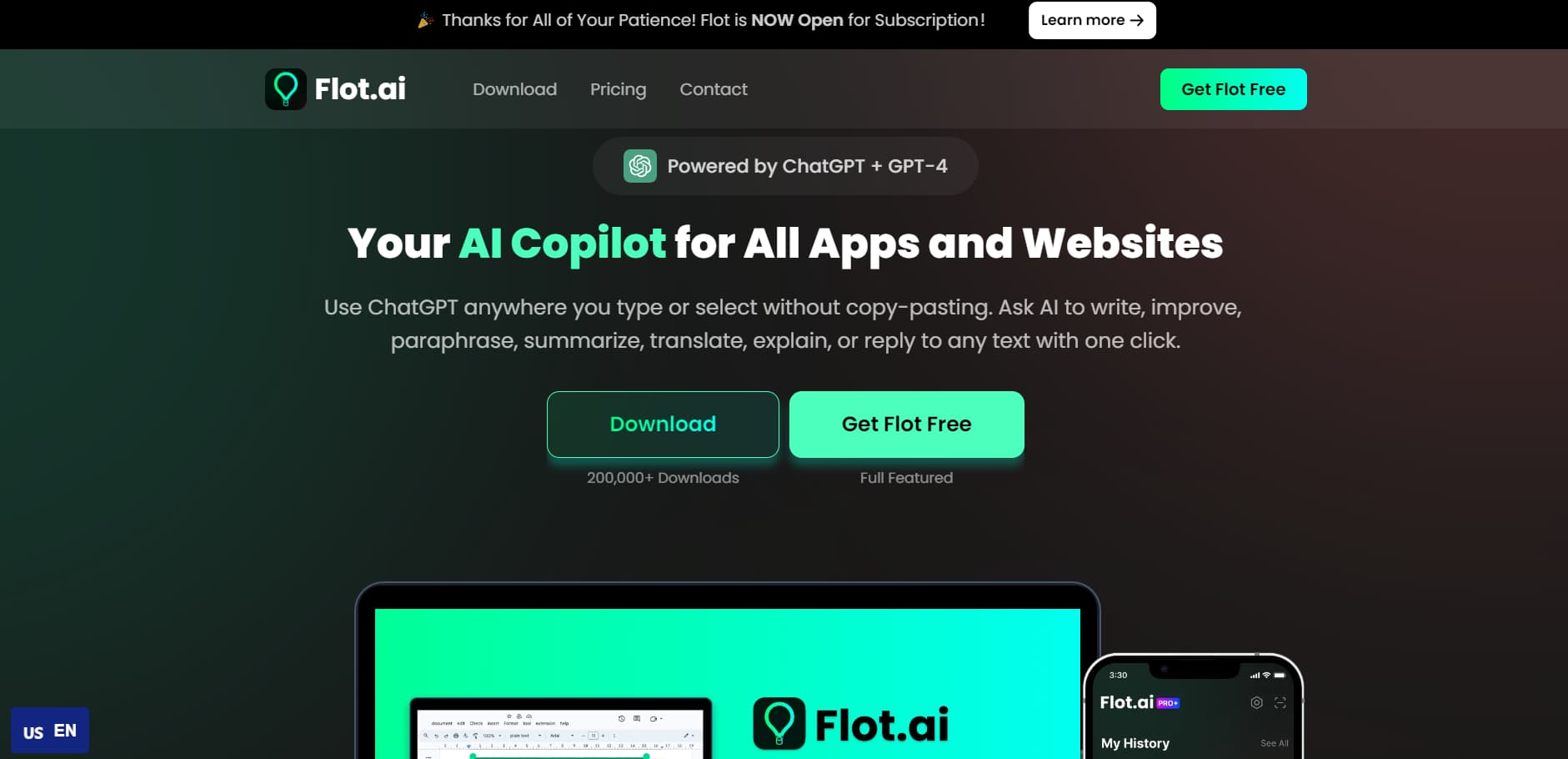Understanding Flot: A Comprehensive Guide To Charting With Flot
Flot is an open-source JavaScript plotting library for jQuery, designed to create dynamic and interactive charts for web applications. In this article, we will delve into the intricacies of Flot, exploring its features, benefits, and how to implement it effectively in your projects. Whether you are a developer looking to enhance your data visualization skills or a business owner wanting to present data more attractively, understanding Flot can significantly improve your web applications.
In the age of data-driven decision-making, visualizing data in an insightful manner is crucial. Flot stands out as one of the most reliable libraries for creating beautiful and responsive charts that can adapt to various screen sizes. This article will guide you through the essential aspects of Flot, including its installation, types of charts it supports, and tips for optimizing performance.
By the end of this article, you will have a thorough understanding of Flot and how to leverage its capabilities to create stunning visual representations of your data. Let's embark on this journey to unlock the full potential of Flot!
Table of Contents
- What is Flot?
- Key Features of Flot
- Installation of Flot
- Types of Charts Supported by Flot
- Customization Options
- Performance Optimization
- Common Issues and Troubleshooting
- Conclusion
What is Flot?
Flot is a powerful JavaScript library that allows developers to create interactive charts for web applications. It is built on top of the jQuery framework, making it easy to integrate into existing projects. The library provides a wide range of features, including support for various chart types, responsive design, and extensive customization options.
History and Development of Flot
Flot was created to address the need for an easy-to-use charting library that could handle large datasets efficiently. Since its inception, it has garnered a strong community of developers who contribute to its ongoing improvement and maintenance. Today, Flot is widely used in various industries, from finance to healthcare, due to its versatility and performance.
Key Features of Flot
- Interactive Charts: Flot enables users to interact with charts, allowing for a more engaging experience.
- Multiple Chart Types: It supports a variety of chart types, including line, bar, pie, and scatter plots.
- Responsive Design: Flot charts automatically adjust to fit different screen sizes, ensuring optimal display on all devices.
- Extensive Customization: Developers can customize almost every aspect of the chart, from colors to tooltips.
- Data Handling: Flot can handle large datasets efficiently without compromising performance.
Installation of Flot
To start using Flot in your web application, follow these steps:
- Download the Flot library from the official Flot website.
- Include the Flot JavaScript file in your HTML document.
- Ensure that jQuery is included before the Flot library.
- Initialize a Flot chart in your JavaScript code.
Types of Charts Supported by Flot
Flot offers a wide variety of chart types, catering to different visualization needs:
1. Line Charts
Line charts are used to represent data trends over time. They are ideal for displaying continuous data and can show multiple data series on the same chart.
2. Bar Charts
Bar charts are perfect for comparing different categories of data. They can be displayed vertically or horizontally, depending on the data presentation preference.
3. Pie Charts
Pie charts are useful for showing the proportion of parts to a whole. They are ideal for visualizing percentage data.
4. Scatter Plots
Scatter plots are used to show the relationship between two variables. They help identify patterns and correlations in data.
Customization Options
Flot offers extensive customization options to tailor charts according to your requirements:
- Color Schemes: You can customize the colors of chart elements, including lines, bars, and backgrounds.
- Tooltips: Flot allows you to create custom tooltips that display additional information when users hover over chart elements.
- Legends: You can control the appearance and position of the chart legend.
- Axes: Customize axes labels, ticks, and gridlines to improve clarity and readability.
Performance Optimization
To ensure optimal performance when using Flot, consider the following tips:
- Limit Data Points: Reduce the number of data points to improve rendering speed.
- Use Dynamic Loading: Implement dynamic loading techniques to load data as needed instead of all at once.
- Minimize Repaints: Avoid frequent chart updates that require full redraws.
Common Issues and Troubleshooting
While Flot is a robust library, users may encounter some common issues:
- Chart Not Rendering: Ensure that jQuery and Flot scripts are correctly included and loaded in the correct order.
- Data Not Displaying: Check for correct data formatting and ensure that data is passed to the chart correctly.
- Performance Issues: If charts render slowly, consider optimizing the dataset and reducing the number of displayed elements.
Conclusion
In conclusion, Flot is an excellent choice for developers looking to create interactive and visually appealing charts for their web applications. With its extensive features, customization options, and ease of use, Flot stands out as a leading JavaScript charting library. By leveraging its capabilities, you can enhance data visualization, making it easier for users to interpret and engage with the information presented.
If you found this article helpful, feel free to leave a comment below, share it with your peers, or explore our other articles for more insights on web development and data visualization.
References
Thank you for reading, and we hope to see you back here for more informative articles!
Sheris Ranch: An In-Depth Look At The Premier Adult Entertainment Destination
Exploring The Unique Appeal Of Oreo Air Jordans: A Complete Guide
The Chiefs Game Today: Everything You Need To Know