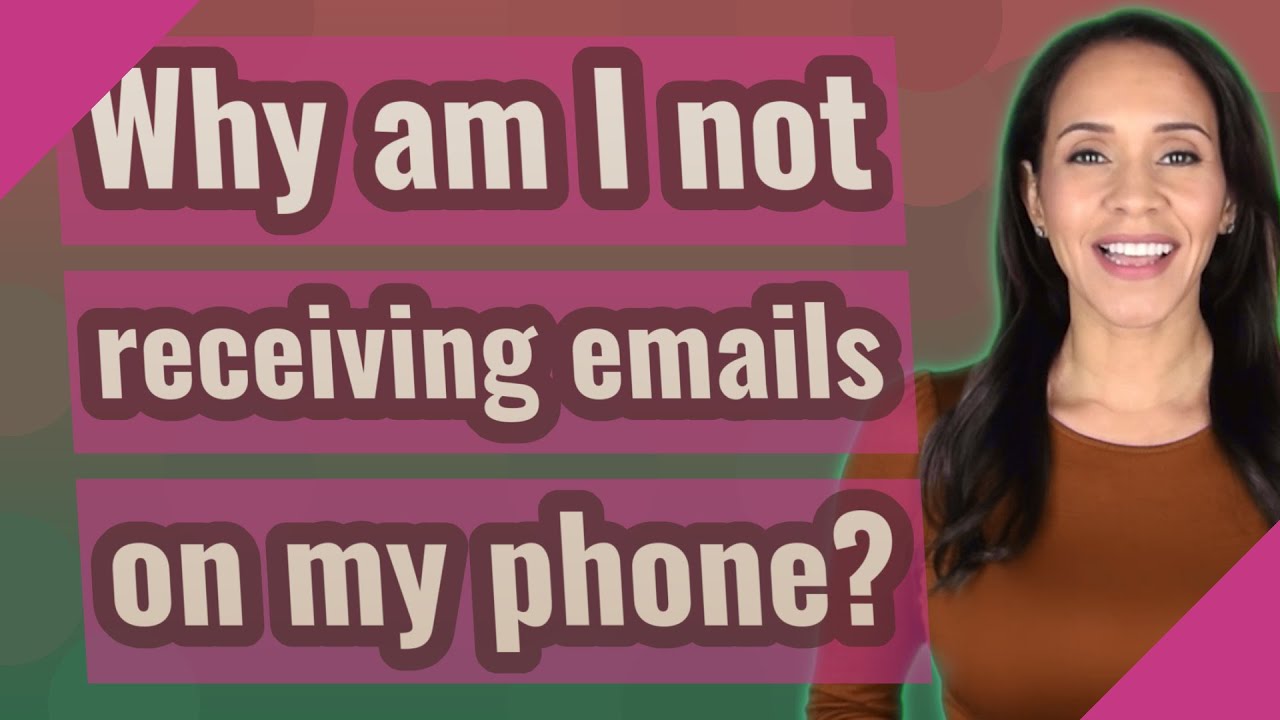Why Am I Not Receiving Emails? Understanding Common Issues And Solutions
Have you ever found yourself wondering, "Why am I not receiving emails?" This can be a frustrating experience, especially when important messages seem to vanish into thin air. In today's digital age, email communication is crucial for personal and professional interactions. In this article, we will explore the common reasons behind email delivery issues and provide practical solutions to help you resolve them. Whether you're facing problems with your personal or business email, we've got you covered.
Understanding the underlying causes of email delivery problems can empower you to take action and regain control over your inbox. In the following sections, we will delve into various factors that might be affecting your email reception, including technical glitches, spam filters, and account settings. By the end of this article, you'll have the knowledge you need to troubleshoot and hopefully resolve your email woes.
So, if you find yourself asking, "Why am I not receiving emails?" take a moment to read through this comprehensive guide. We'll equip you with insights into email functionality, as well as practical tips to enhance your email experience. Let's begin!
Table of Contents
- Common Email Delivery Issues
- Check Your Spam Folder
- Review Your Email Settings
- Server Issues and Outages
- Email Identity Theft and Security
- Contact Your Email Service Provider
- Best Practices for Email Management
- Conclusion
Common Email Delivery Issues
There are numerous reasons why you might not be receiving emails. Understanding these common issues can help you diagnose the problem more effectively. Here are some of the most frequent culprits:
- Incorrect Email Address: Double-check that the sender has the right email address.
- Email Quota Exceeded: Some email providers have storage limits that, when exceeded, will stop new emails from being delivered.
- Service Outages: Email providers may experience temporary outages that affect delivery.
- Blocked Senders: Check your settings to ensure the sender hasn’t been blocked.
- ISP Filtering: Your Internet Service Provider may filter certain emails as spam.
Check Your Spam Folder
One of the first actions to take if you’re not receiving emails is to check your spam or junk folder. Emails may be incorrectly marked as spam due to the following reasons:
- Suspicious content or attachments in the email.
- Emails sent from new or unrecognized addresses.
- Frequent emails from the same sender may trigger spam filters.
To ensure you’re not missing important messages, regularly check your spam folder and mark any legitimate emails as “Not Spam.” This helps improve your email provider’s filtering system.
Review Your Email Settings
Sometimes, the issue lies within your email account settings. Here are a few areas to inspect:
Account Filters
Many email services allow users to set up filters that direct incoming emails to specific folders. Ensure that no filters are inadvertently redirecting messages away from your inbox.
Email Forwarding
If you have set up email forwarding, verify that it is configured correctly. Misconfigurations can lead to emails being sent to another address instead of your primary inbox.
Blocked Addresses
Review your blocked sender list to ensure that important contacts haven’t been accidentally blocked. Unblocking them will allow their messages to reach you.
Server Issues and Outages
Email delivery can be affected by server issues on either the sender's or recipient's side. Here are a few things to consider:
- Sender’s Email Server: If the sender’s server is down, their emails may not reach you.
- Your Email Provider: Occasionally, your email provider may experience outages that hinder incoming emails.
- Maintenance Windows: Scheduled maintenance can also temporarily disrupt email services.
To stay informed, check your email provider’s status page or social media for updates on any ongoing issues.
Email Identity Theft and Security
In some cases, not receiving emails can be a sign of a more serious issue, such as identity theft. Here are some signs to watch for:
- Unusual activity on your account, such as password changes you didn’t initiate.
- Receiving notifications about logins from unrecognized devices.
- Emails disappearing without explanation.
If you suspect that your account has been compromised, take immediate action to secure it by changing your password and enabling two-factor authentication.
Contact Your Email Service Provider
If you’ve tried the above steps and still can’t figure out why you’re not receiving emails, it may be time to contact your email service provider. Here’s what to prepare:
- Document specific examples of emails you expected to receive.
- List any troubleshooting steps you’ve already undertaken.
- Be ready to confirm your identity for security purposes.
Your provider may have additional insights or tools to help identify the issue.
Best Practices for Email Management
To prevent future email delivery issues, consider adopting these best practices:
- Regularly update your email settings and password.
- Use a secure and reliable email service provider.
- Be cautious about sharing your email address to reduce spam.
- Maintain a clean inbox by regularly deleting unnecessary emails.
Conclusion
In summary, if you find yourself asking, "Why am I not receiving emails?" there are several potential reasons ranging from technical issues to security concerns. By following the troubleshooting steps outlined in this article, you can increase the chances of resolving your email delivery problems.
Don’t hesitate to reach out to your email provider if needed. And remember, maintaining good email practices can help you avoid similar issues in the future. If you found this article helpful, consider leaving a comment below or sharing it with your friends!
Final Thoughts
We hope this guide has provided you with the information you need to tackle your email challenges effectively. Remember to check back for more insightful articles and tips on improving your digital communication experience!
How Many Episodes Are There In Your Favorite TV Shows?
Exploring Gabilgol: A Comprehensive Guide To Understanding Its Significance
Discovering The Enchantment Of The Lake Of The Ozarks: A Comprehensive Guide