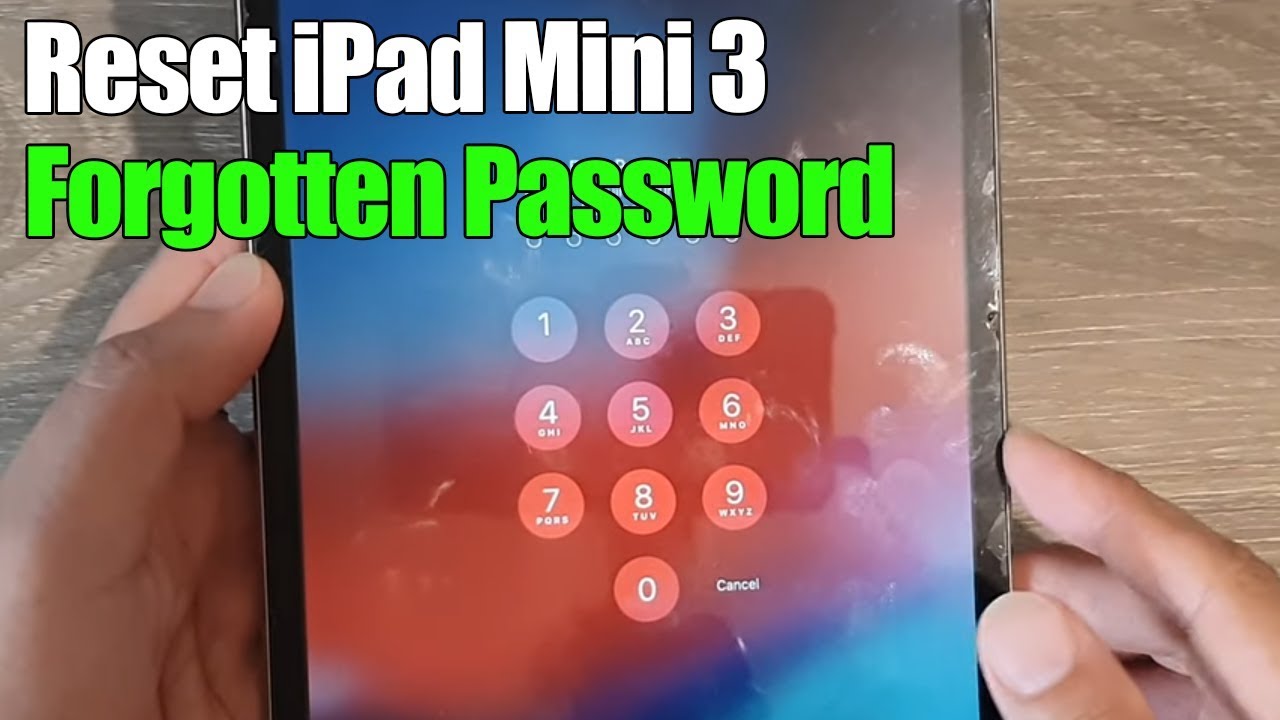How To Recover Your IPad When You Forget Your Password
Forgetting your iPad password can be a frustrating experience, especially when you rely on your device for daily tasks and communication. Fortunately, there are several methods available to help you regain access to your iPad. This comprehensive guide will walk you through the steps to recover your iPad when you forget your password, ensuring that you can return to using your device quickly and efficiently. Whether you have a backup or not, we’ve got you covered with expert advice and practical solutions.
In this article, we will explore various methods for unlocking your iPad, including using iTunes, iCloud, and third-party software. We will also discuss preventative measures to avoid this situation in the future. By the end of this guide, you’ll have a clear understanding of how to manage your iPad password effectively and regain access to your device without unnecessary stress.
Let’s dive into the various techniques for recovering your iPad password and restoring access to your device.
Table of Contents
- Understanding the iPad Lock System
- How to Reset Your iPad with iTunes
- Unlocking Your iPad Using iCloud
- Using Recovery Mode to Restore Your iPad
- Third-Party Software Solutions
- Preventing Future Password Issues
- FAQs on iPad Password Recovery
- Conclusion
Understanding the iPad Lock System
Before we jump into the recovery methods, it’s essential to understand how the iPad lock system works. When you set a passcode on your iPad, it encrypts your data to protect your privacy. If you enter the wrong password multiple times, your device will become disabled, requiring a reset to regain access.
Here are a few key points about the iPad lock system:
- Your data is encrypted using strong security protocols, making unauthorized access nearly impossible.
- Repeated incorrect password attempts will lead to longer lockout intervals.
- If the device is disabled, it will require a factory reset to unlock.
How to Reset Your iPad with iTunes
If you have access to a computer with iTunes installed, you can reset your iPad using this method. Here’s how:
Steps to Reset iPad with iTunes
- Connect your iPad to the computer using a USB cable.
- Open iTunes (make sure you have the latest version).
- Put your iPad into recovery mode:
- For iPad with Home Button: Press and hold the Home and the Top (or Side) buttons simultaneously until you see the recovery mode screen.
- For iPad without Home Button: Quickly press and release the Volume Up button, then the Volume Down button, and finally press and hold the Top button until the recovery mode screen appears.
- In iTunes, a prompt will appear; select “Restore.”
- Wait for the process to complete, and your iPad will restart.
Once your iPad is reset, you can set it up as new or restore from a backup.
Unlocking Your iPad Using iCloud
If you have Find My iPad enabled, you can use iCloud to erase your device and reset your password. Here’s how:
Steps to Unlock iPad with iCloud
- Visit the iCloud website on a computer or another device.
- Sign in with your Apple ID and password.
- Click on “Find iPhone.”
- Select “All Devices” at the top, then choose your iPad.
- Click on “Erase iPad.”
This will erase all data on your iPad, including the passcode, allowing you to set it up again as new or restore from a backup.
Using Recovery Mode to Restore Your iPad
Recovery mode is a more advanced method that can fix various issues with your iPad, including forgetting your password. Here’s how to enter recovery mode:
Steps to Enter Recovery Mode
- Connect your iPad to a computer and open iTunes.
- Force restart your iPad:
- For iPad with Home Button: Press and hold the Home and Top (or Side) buttons until you see the recovery mode screen.
- For iPad without Home Button: Quickly press and release the Volume Up button, then the Volume Down button, and then press and hold the Top button until the recovery mode screen appears.
- In iTunes, choose “Restore” when prompted.
Following these steps will restore your iPad to factory settings, removing the passcode.
Third-Party Software Solutions
If the previous methods do not work for you, consider using third-party software designed to unlock iPads. Here are some popular options:
- Tenorshare 4uKey
- Dr.Fone - Unlock
- iMyFone LockWiper
These tools often provide user-friendly interfaces and step-by-step guides to help you unlock your iPad without losing data.
Preventing Future Password Issues
To avoid the hassle of forgetting your iPad password in the future, consider these preventative measures:
- Use a memorable but secure passcode.
- Enable Touch ID or Face ID for easier access.
- Store your passwords in a secure password manager.
- Regularly back up your iPad to iCloud or iTunes.
FAQs on iPad Password Recovery
Here are some frequently asked questions regarding iPad password recovery:
- Can I recover my data after resetting my iPad? If you have a backup, you can restore your data after resetting your device.
- What if I forgot my Apple ID? You can recover your Apple ID using the Apple ID account page.
- Is it possible to unlock my iPad without losing data? If you have Find My iPad enabled, you can erase your device via iCloud, allowing you to restore from a backup.
Conclusion
Forgetting your iPad password can be a daunting experience, but with the right tools and methods, you can regain access to your device. Whether you choose to reset your iPad using iTunes, iCloud, or third-party software, the important thing is to act quickly and follow the steps provided in this guide.
We encourage you to take precautions to prevent future password issues, such as using memorable passcodes and enabling biometric authentication. If you found this article helpful, please consider leaving a comment or sharing it with others who may face similar challenges.
Call to Action
Don’t forget to check out our other articles on iPad tips and tricks, and feel free to reach out with any questions you may have!
Thank you for reading, and we hope to see you back on our site soon!
Russell 2024 Today: A Comprehensive Insight Into The Upcoming Presidential Campaign
Jackie Curtis: The Iconic Figure Of The 1960s Underground Scene
Brian Thomas Jr: A Comprehensive Overview Of His Life And Career